In Utah, qualified nonprofits can save thousands of dollars each year on sales tax—but the rules are strict, and missing a step can mean losing money. Whether your organization is making everyday purchases or entering into large vendor contracts, knowing when to claim an exemption at checkout and when to file for a refund is essential.
This guide explains Utah’s nonprofit sales tax rules, the forms you need, and how Givefront helps automate the process so you never miss a refund opportunity.
Utah Sales Tax Basics for Nonprofits
Unlike many states, Utah offers nonprofits two different ways to reduce sales tax costs: an exemption at the point of purchase and a refund process for qualifying smaller transactions.
To access either, your organization must:
- Be a registered 501(c)(3)
- Apply for and receive a Utah Sales Tax Exemption Number by filing:
📄 Form TC-160 – Sales Tax Exemption Application
Once approved, your organization can either avoid tax at checkout or request a refund, depending on the circumstances.
When You Must Use the Exemption at Checkout
There are cases when nonprofits are not eligible for refunds and must take the exemption at the time of purchase, by presenting a Utah exemption certificate (Form TC-721).
You must use the exemption at the point of sale if:
- The purchase total is $1,000 or more
- The seller is a public utility (e.g., water, electricity)
- A contract exists between the nonprofit and the seller
In these scenarios, Utah will not issue refunds if tax is mistakenly paid. The only way to avoid the tax is to present Form TC-721 at the time of sale.
📄 Download Form TC-721 – Exemption Certificate
When to File for a Sales Tax Refund (Form TC-62N)
For smaller, everyday purchases under $1,000 that are paid with organizational funds and are not utility bills or contract-based expenses, Utah allows nonprofits to file for a refund using 📄 Form TC-62N – Sales Tax Refund Request.
Here’s how:
- Refunds must be mailed—Utah does not accept electronic submissions
- You may only file once per month (you get 12 filing coupons annually)
- You must keep receipts for purchases made in that month
- Refunds must be claimed within 3 years of the purchase date
How Givefront Makes the Process Seamless
Managing Utah’s sales tax exemption and refund rules manually can be tedious. Between monthly filing limits, paper-only submissions, and the need to track strict documentation requirements, many nonprofits miss out on thousands in eligible refunds each year. Givefront was built to solve this problem.
We’ve built nonprofit-first expense tools to make your sales tax recovery automatic:
- Auto-collect receipts from staff via text or email
- Detect and extract sales tax line items instantly
- Flag any receipts that exceed the $1,000 exemption threshold
- Track your monthly submissions and help ensure nothing gets missed
Most nonprofits we work with recover $2,000 to $10,000 per year that would otherwise be lost—and they do it without spreadsheets, stress, or paperwork pileups.
Best Practices to Maximize Your Refund
To maximize your refund potential, always make purchases with organizational payment methods, never personal cards. Present Form TC-721 at checkout for purchases of $1,000 or more. Keep receipts centralized and organized by month, and file Form TC-62N consistently each month to use all 12 of your annual filing opportunities. Store receipts for at least three years, and review vendor contracts carefully to determine when exemptions must be applied up front.
Don’t Let Sales Tax Drain Your Budget
Utah’s nonprofit sales tax system requires careful compliance, but the savings are real. With the right tools and processes, you can ensure that every qualifying purchase is either exempt at checkout or refunded soon after.
The difference between doing it manually and doing it with Givefront?
Saving over 5 hours per month—and thousands of dollars per year.
Let Givefront do the work, so you can focus on your mission.
.png)












.png)
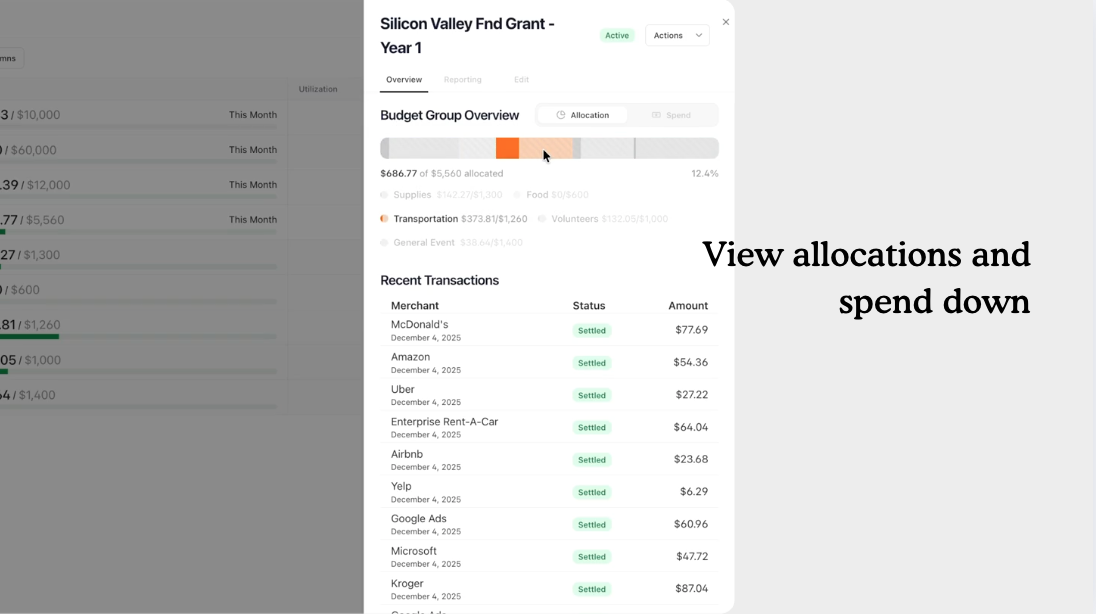

.png)
.png)






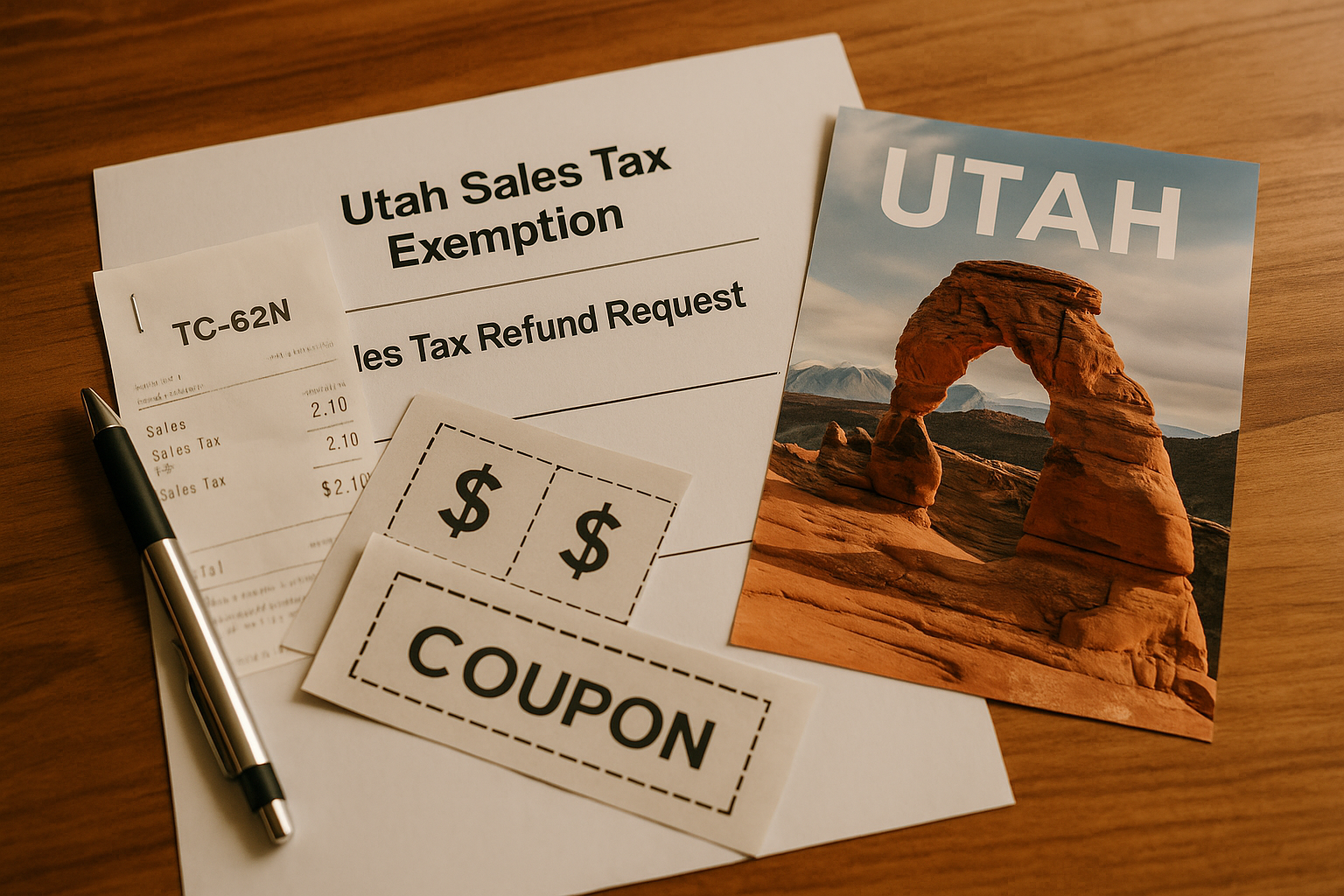




.png)
.png)

.png)